Key features
- Defining an object type
- Detects motionless objects
- Sends alarm in real-time
How can it be used
Configuration for Stationary Object Detection can be applied to the entire scene or/and to specific zones. Detects objects that are at least part of the time stationary (motionless) in the scene. The time is adjustable. When the condition is fulfill it triggers an alarm.

 CS
CS

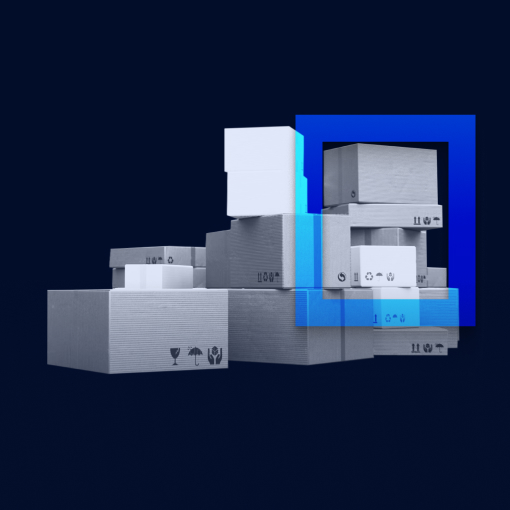









 USA or Canada
USA or Canada
 Europe
Europe